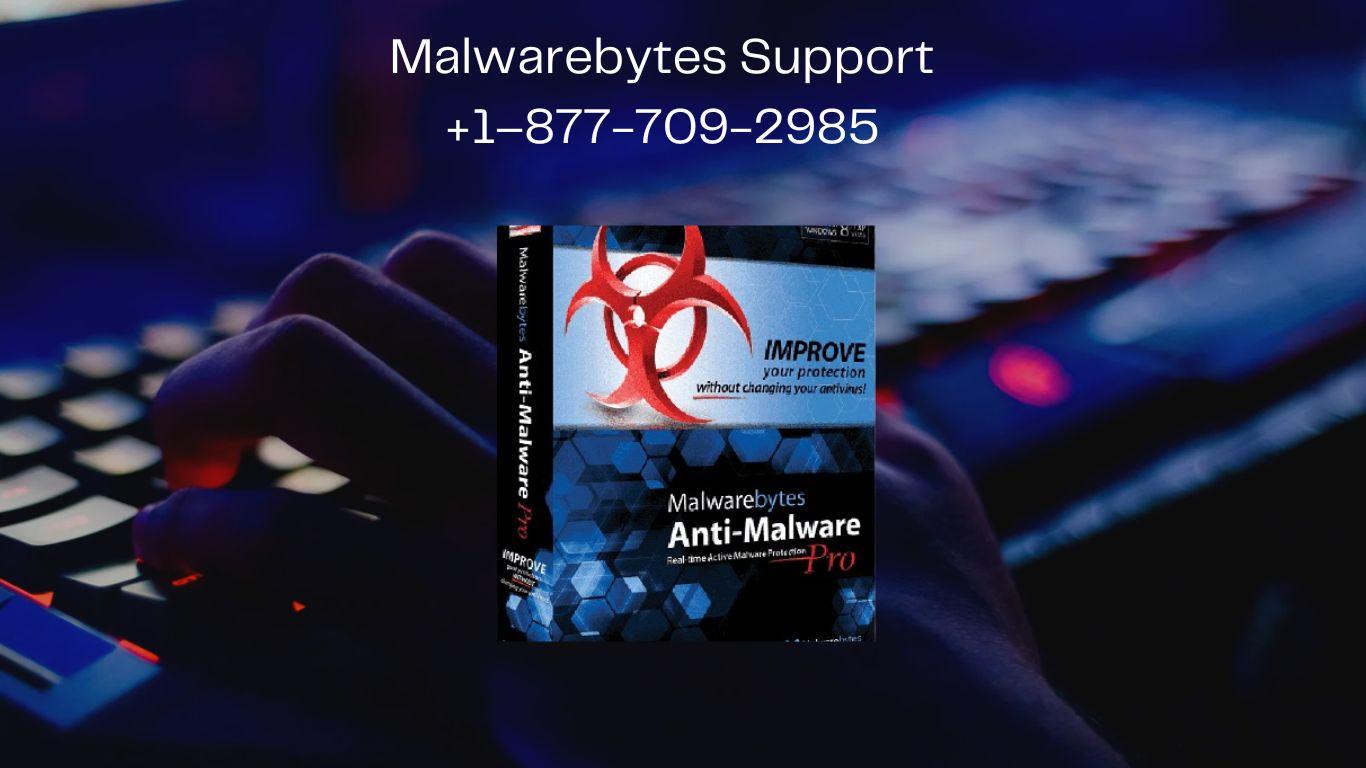In today's digital landscape, protecting sensitive information and systems from cyber threats is more important than ever. Cyber Essentials is a UK government-backed cybersecurity certification scheme that helps organizations of all sizes guard against common online threats. It sets a baseline of best practices for cybersecurity, designed to ensure that businesses implement crucial protective measures.
What is Cyber Essentials?
Cyber Essentials is a framework developed by the UK government in collaboration with the National Cyber Security Centre (NCSC). The scheme provides guidance on five key technical controls that organizations must implement to protect themselves from the most common types of cyberattacks.
The Five Key Controls
1. Firewalls and Internet Gateways: The first line of defense, firewalls help secure the boundary between your internal network and external threats. Configuring these properly ensures only safe and necessary traffic passes through.
2. Secure Configuration: Systems should be configured securely to reduce vulnerabilities. This involves disabling unnecessary accounts, changing default passwords, and ensuring that only essential software and services are running.
3. Access Control: Limiting access to sensitive data by ensuring that only those who need access have it. It involves strong password policies and possibly two-factor authentication (2FA).
4. Patch Management: Regularly updating software and devices to fix security vulnerabilities. This step reduces the likelihood that attackers can exploit outdated systems.
5. Malware Protection: Anti-virus or anti-malware tools should be installed to detect and block malware infections. Using up-to-date malware protection can guard against ransomware, viruses, and other malicious software.
Cyber Essentials Certification
The Cyber Essentials certification is divided into two levels:
1. Cyber Essentials: A self-assessment certification where the organization completes a questionnaire about the five technical controls. The responses are reviewed by an external certifying body.
2. Cyber Essentials Plus: This involves a more in-depth assessment. In addition to the self-assessment, the organization undergoes an independent vulnerability scan to verify the effectiveness of their security controls.
Benefits of Cyber Essentials
1. Improved Security: Implementing the recommended controls significantly reduces the risk of cyberattacks.
2. Customer Trust: Being certified demonstrates to clients and stakeholders that you take cybersecurity seriously, enhancing your credibility.
3. Compliance: For certain sectors, especially when dealing with UK government contracts, Cyber Essentials certification is mandatory. It also helps in meeting GDPR and other regulatory requirements.
4. Reduced Cyber Insurance Premiums: Many insurance companies offer reduced premiums for businesses holding a Cyber Essentials certification.
Who Should Get Cyber Essentials?
Cyber Essentials is recommended for all businesses that rely on technology, regardless of size. Whether you’re a small business handling client data or a large enterprise, the certification is designed to safeguard your information and systems against common cyber threats.
Final Thoughts
In an era where cyberattacks are becoming increasingly sophisticated, Cyber Essentials provides a straightforward, effective approach to protecting your business. By following these best practices, you can safeguard your data, maintain client trust, and meet regulatory requirements.
Securing your organization with Cyber Essentials is a smart step toward better cyber hygiene, helping you build a resilient defense against ever-evolving cyber threats.
https://www.yourdigitalcto.com/cyber-essentials/
What is Cyber Essentials?
Cyber Essentials is a framework developed by the UK government in collaboration with the National Cyber Security Centre (NCSC). The scheme provides guidance on five key technical controls that organizations must implement to protect themselves from the most common types of cyberattacks.
The Five Key Controls
1. Firewalls and Internet Gateways: The first line of defense, firewalls help secure the boundary between your internal network and external threats. Configuring these properly ensures only safe and necessary traffic passes through.
2. Secure Configuration: Systems should be configured securely to reduce vulnerabilities. This involves disabling unnecessary accounts, changing default passwords, and ensuring that only essential software and services are running.
3. Access Control: Limiting access to sensitive data by ensuring that only those who need access have it. It involves strong password policies and possibly two-factor authentication (2FA).
4. Patch Management: Regularly updating software and devices to fix security vulnerabilities. This step reduces the likelihood that attackers can exploit outdated systems.
5. Malware Protection: Anti-virus or anti-malware tools should be installed to detect and block malware infections. Using up-to-date malware protection can guard against ransomware, viruses, and other malicious software.
Cyber Essentials Certification
The Cyber Essentials certification is divided into two levels:
1. Cyber Essentials: A self-assessment certification where the organization completes a questionnaire about the five technical controls. The responses are reviewed by an external certifying body.
2. Cyber Essentials Plus: This involves a more in-depth assessment. In addition to the self-assessment, the organization undergoes an independent vulnerability scan to verify the effectiveness of their security controls.
Benefits of Cyber Essentials
1. Improved Security: Implementing the recommended controls significantly reduces the risk of cyberattacks.
2. Customer Trust: Being certified demonstrates to clients and stakeholders that you take cybersecurity seriously, enhancing your credibility.
3. Compliance: For certain sectors, especially when dealing with UK government contracts, Cyber Essentials certification is mandatory. It also helps in meeting GDPR and other regulatory requirements.
4. Reduced Cyber Insurance Premiums: Many insurance companies offer reduced premiums for businesses holding a Cyber Essentials certification.
Who Should Get Cyber Essentials?
Cyber Essentials is recommended for all businesses that rely on technology, regardless of size. Whether you’re a small business handling client data or a large enterprise, the certification is designed to safeguard your information and systems against common cyber threats.
Final Thoughts
In an era where cyberattacks are becoming increasingly sophisticated, Cyber Essentials provides a straightforward, effective approach to protecting your business. By following these best practices, you can safeguard your data, maintain client trust, and meet regulatory requirements.
Securing your organization with Cyber Essentials is a smart step toward better cyber hygiene, helping you build a resilient defense against ever-evolving cyber threats.
https://www.yourdigitalcto.com/cyber-essentials/
In today's digital landscape, protecting sensitive information and systems from cyber threats is more important than ever. Cyber Essentials is a UK government-backed cybersecurity certification scheme that helps organizations of all sizes guard against common online threats. It sets a baseline of best practices for cybersecurity, designed to ensure that businesses implement crucial protective measures.
What is Cyber Essentials?
Cyber Essentials is a framework developed by the UK government in collaboration with the National Cyber Security Centre (NCSC). The scheme provides guidance on five key technical controls that organizations must implement to protect themselves from the most common types of cyberattacks.
The Five Key Controls
1. Firewalls and Internet Gateways: The first line of defense, firewalls help secure the boundary between your internal network and external threats. Configuring these properly ensures only safe and necessary traffic passes through.
2. Secure Configuration: Systems should be configured securely to reduce vulnerabilities. This involves disabling unnecessary accounts, changing default passwords, and ensuring that only essential software and services are running.
3. Access Control: Limiting access to sensitive data by ensuring that only those who need access have it. It involves strong password policies and possibly two-factor authentication (2FA).
4. Patch Management: Regularly updating software and devices to fix security vulnerabilities. This step reduces the likelihood that attackers can exploit outdated systems.
5. Malware Protection: Anti-virus or anti-malware tools should be installed to detect and block malware infections. Using up-to-date malware protection can guard against ransomware, viruses, and other malicious software.
Cyber Essentials Certification
The Cyber Essentials certification is divided into two levels:
1. Cyber Essentials: A self-assessment certification where the organization completes a questionnaire about the five technical controls. The responses are reviewed by an external certifying body.
2. Cyber Essentials Plus: This involves a more in-depth assessment. In addition to the self-assessment, the organization undergoes an independent vulnerability scan to verify the effectiveness of their security controls.
Benefits of Cyber Essentials
1. Improved Security: Implementing the recommended controls significantly reduces the risk of cyberattacks.
2. Customer Trust: Being certified demonstrates to clients and stakeholders that you take cybersecurity seriously, enhancing your credibility.
3. Compliance: For certain sectors, especially when dealing with UK government contracts, Cyber Essentials certification is mandatory. It also helps in meeting GDPR and other regulatory requirements.
4. Reduced Cyber Insurance Premiums: Many insurance companies offer reduced premiums for businesses holding a Cyber Essentials certification.
Who Should Get Cyber Essentials?
Cyber Essentials is recommended for all businesses that rely on technology, regardless of size. Whether you’re a small business handling client data or a large enterprise, the certification is designed to safeguard your information and systems against common cyber threats.
Final Thoughts
In an era where cyberattacks are becoming increasingly sophisticated, Cyber Essentials provides a straightforward, effective approach to protecting your business. By following these best practices, you can safeguard your data, maintain client trust, and meet regulatory requirements.
Securing your organization with Cyber Essentials is a smart step toward better cyber hygiene, helping you build a resilient defense against ever-evolving cyber threats.
https://www.yourdigitalcto.com/cyber-essentials/
0 Comentários
0 Compartilhamentos
589 Visualizações